One of my goals this year is to incorporate more STEAM activities into my library program, and with that in mind I’m instituting a series of LEGO Challenges for my students.
I began very simply with my 3rd and 4th graders; their first Challenge was to Build a Duck.
 We went over some basic rules (click for a copy of my Duck Lego Challenge instructions) and then I gave each student a mini LEGO building kit that I put together using six to nine red, yellow, orange, and white standard bricks. I made sure no two kits were identical so that copying someone else’s design would be impossible, and I stressed that the goal was to be original.
We went over some basic rules (click for a copy of my Duck Lego Challenge instructions) and then I gave each student a mini LEGO building kit that I put together using six to nine red, yellow, orange, and white standard bricks. I made sure no two kits were identical so that copying someone else’s design would be impossible, and I stressed that the goal was to be original.
 Most students dove right in, while others were a bit hesitant. I think some had less experience using LEGOs, but a few were not sure what the “right” way to build a duck was.
Most students dove right in, while others were a bit hesitant. I think some had less experience using LEGOs, but a few were not sure what the “right” way to build a duck was.
 As I circled the room offering praise for their creativity, I could see their initial noisy excitement fading to deep concentration as they experimented with different designs.
As I circled the room offering praise for their creativity, I could see their initial noisy excitement fading to deep concentration as they experimented with different designs.
 Students only needed a few minutes to complete their projects, which gave us plenty of time for Show & Share using the document camera and the promethean board.
Students only needed a few minutes to complete their projects, which gave us plenty of time for Show & Share using the document camera and the promethean board.
 I put blue paper under the document camera to serve as the duck pond, and students showed off their creations and explained how they built their ducks and why they used their bricks the way they did.
I put blue paper under the document camera to serve as the duck pond, and students showed off their creations and explained how they built their ducks and why they used their bricks the way they did.
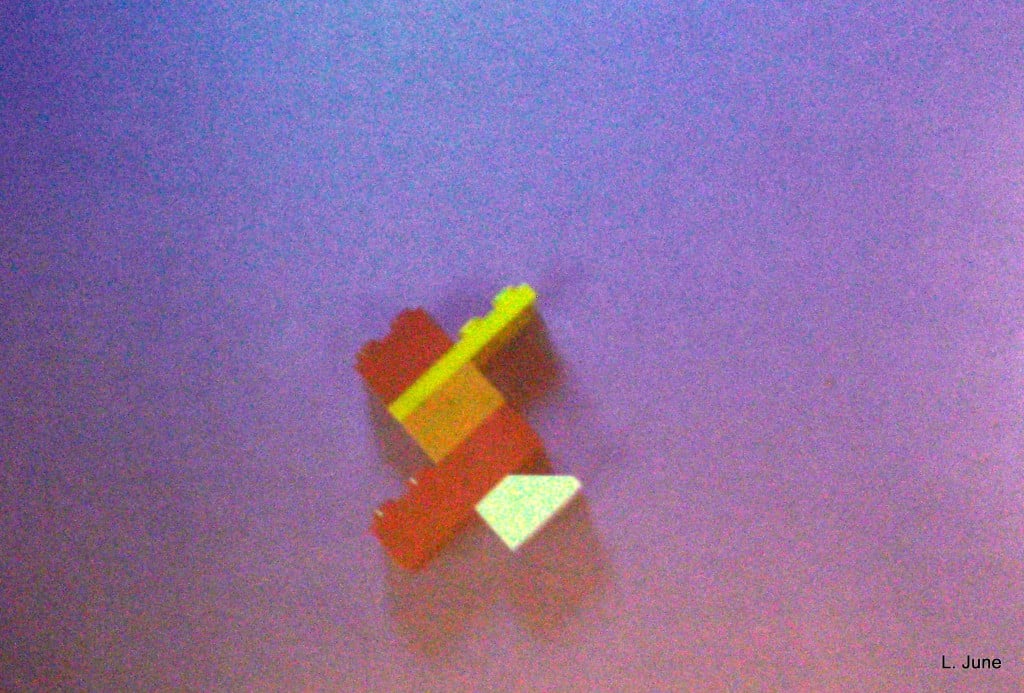 Allowing students to start small gave them an opportunity to build their confidence as well as their ducks, thus paving the way for more complicated projects later. Who says learning can’t be fun?!?
Allowing students to start small gave them an opportunity to build their confidence as well as their ducks, thus paving the way for more complicated projects later. Who says learning can’t be fun?!?
 Eventually I’ll be including LEGO Challenges as one of my makerspace stations. Are you using LEGO Challenges in your library or classroom? Please leave a comment or tweet me @LibraryLoriJune and share what you’re doing!
Eventually I’ll be including LEGO Challenges as one of my makerspace stations. Are you using LEGO Challenges in your library or classroom? Please leave a comment or tweet me @LibraryLoriJune and share what you’re doing!

