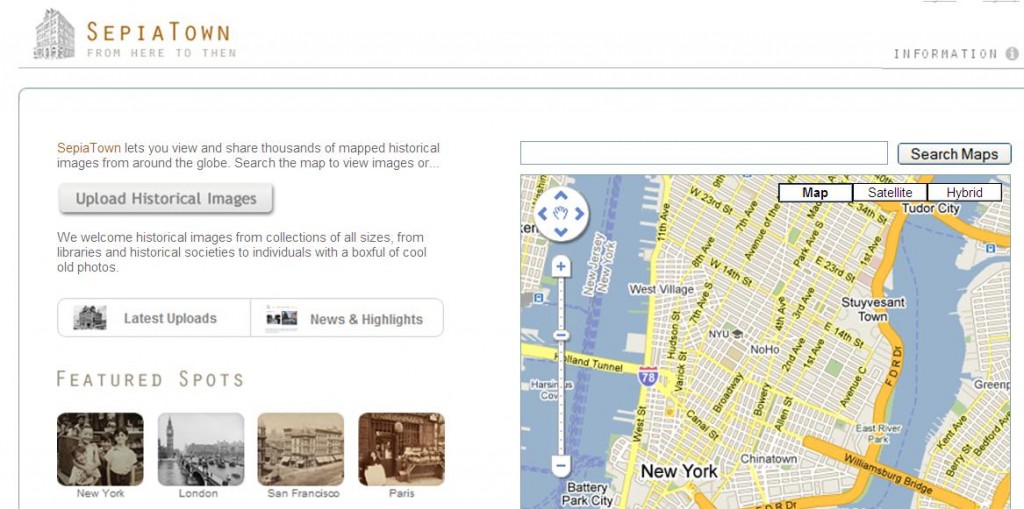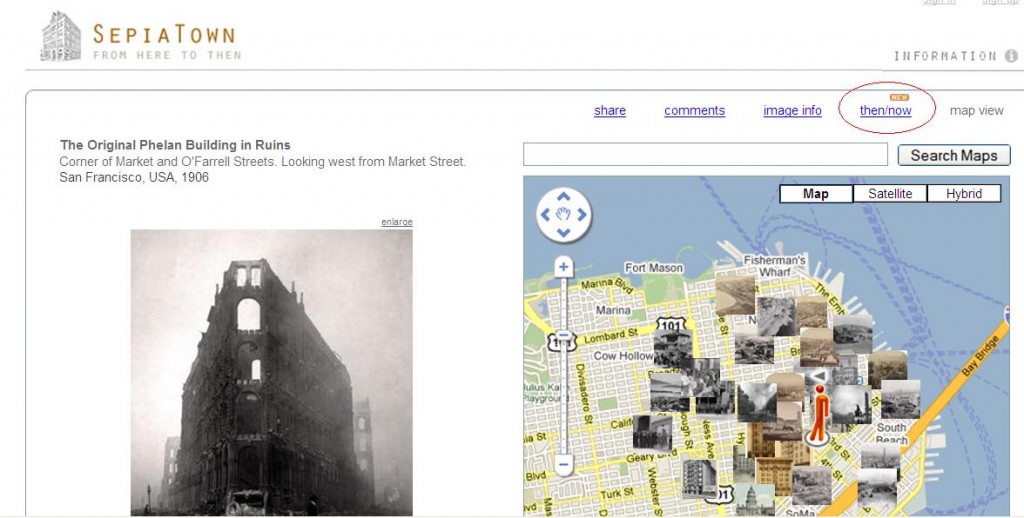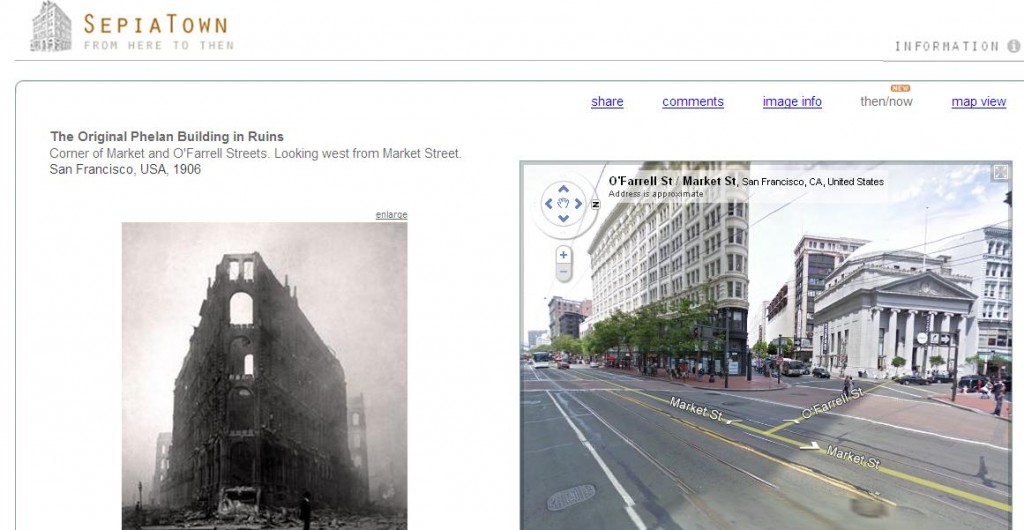I played with a fun new tool this past weekend called Page Flip-Flap. It turns Word or PDF documents in online booklets, complete with a rustling sound when you turn the pages. (And we book people sure do love us some paper rustling sounds!)
All you do is upload your document and fill in your email address, which is used to email you the link to your online flipbook. No registration or login necessary, and they promise not to use your email address for spam. It’s free, so there are ads on your online booklet page, but you can banish them by clicking the “full-screen” button, which is at the bottom of the page next to the printer icon.
I used it to transform the S.C. EdTech Conference summary I created last year into a nice online report that my new principal could view. (I’m requesting permission to attend as usual this year, and wanted to make sure she understands what a valuable experience it is for me.) You can view it here. Maybe.
Or maybe the site is blocked where you are. Like it is in my district. As I found out this morning when I skipped to my school computer ready to copy and paste the link into an email to my principal. And luckily tested the link first to make sure it was working. And it wasn’t. Sigh.
So there go my grand plans for Page Flip-Flap, such as converting our school newsletters into this nice online format for our parents to view, or publishing my policy and procedures manual as an online booklet, or anything else creative I might want to do but can’t because once again I’ve been thwarted by our filters.
Oh wait, this is supposed to be the happy sunshine blog where I celebrate good things. Well, I guess I could request that the site be unblocked. It could happen. No, really, it could. Right?