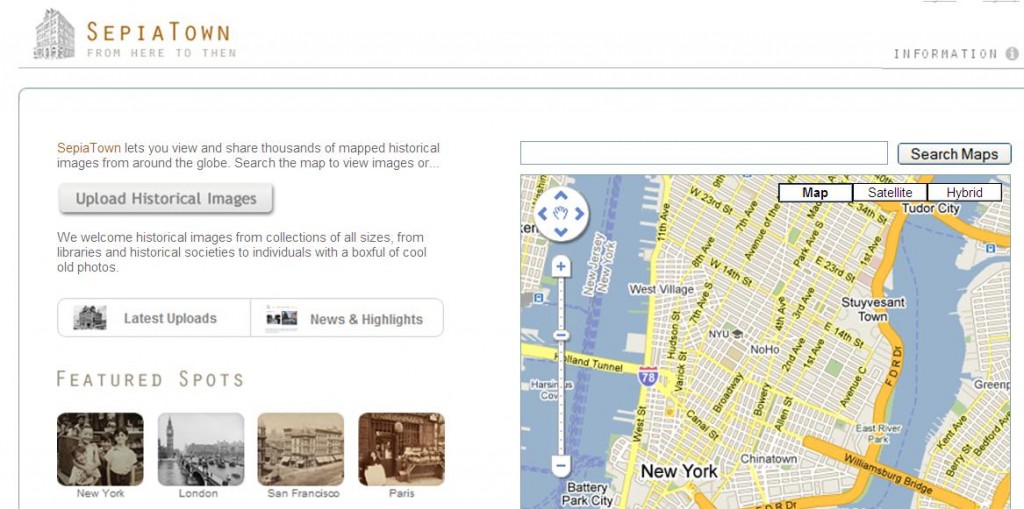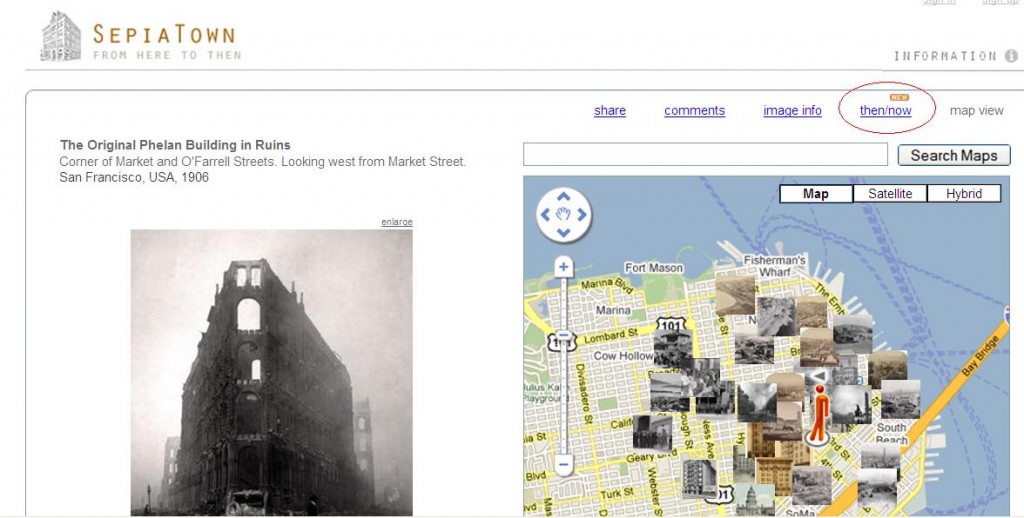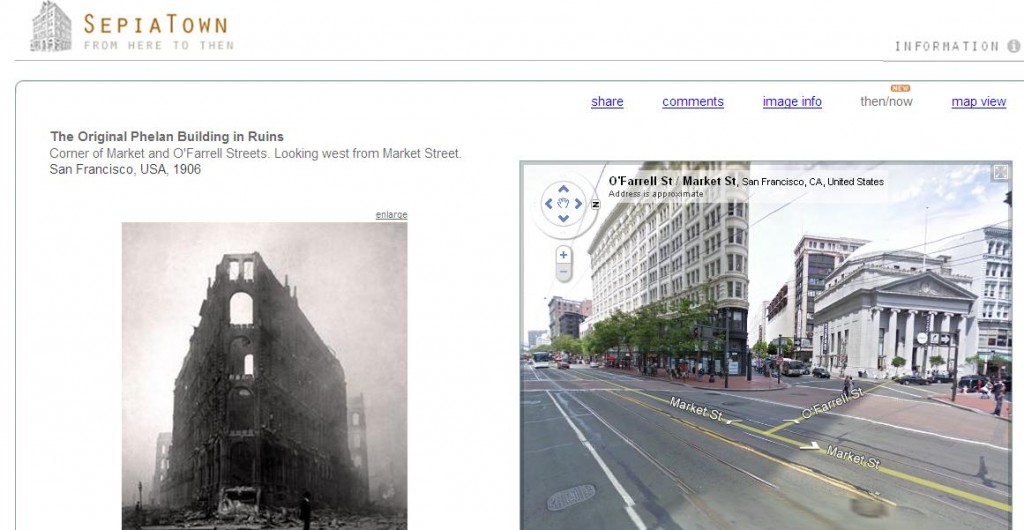This week’s WWW: RIF Reading Planet
As summer vacation draws closer, teachers and parents begin to worry about the Summer Slide, which refers to the loss of skills kids suffer over the summer when they fail to engage in any learning activities.
Experts agree that children who read during the summer gain reading skills, while those who do not often slip backwards.
One way to interest students in reading over the summer is to lure them in with fun, online reading activities. Enter Reading Planet!
Kids can visit the Activity Lab, the Game Station, and the Book Zone for reading fun, and then click on Express Yourself to do a little writing. There’s also a Summer Reading Fun page with great ideas for families to keep the reading going at home.
Kids do not have to register to use the site, but if they do join they get access to additional features like contests, an online reading log, and opinion polls. Many of these activities work great on an Interactive Whiteboard, too, so you can use them in your classroom. Happy reading!
Click here to visit the archive of all the WWW sites I’ve shared so far.